General
The PIRS folder structure can be defined individually and separately for each project. PIRS users with administrator rights are able to change, adjust or add to the existing folders even after a project has been set up and at any point during the course of the project. Should you be missing a folder that is important for your daily work or your team and you don’t have administrator rights, please contact your administrator or your PIRS support team.
It is necessary for you to keep in mind, that in PIRS each correspondence and each document that you create directly in PIRS or that you import from your mail file or your computer must be stored in a folder. You can however, given that you have the necessary access rights, change the folder for each correspondence or document at a later point if required.
Hereby, PIRS supports two different possible ways of modification. First of all, you can enter each document in edit mode and change the folder manually (compare following image).
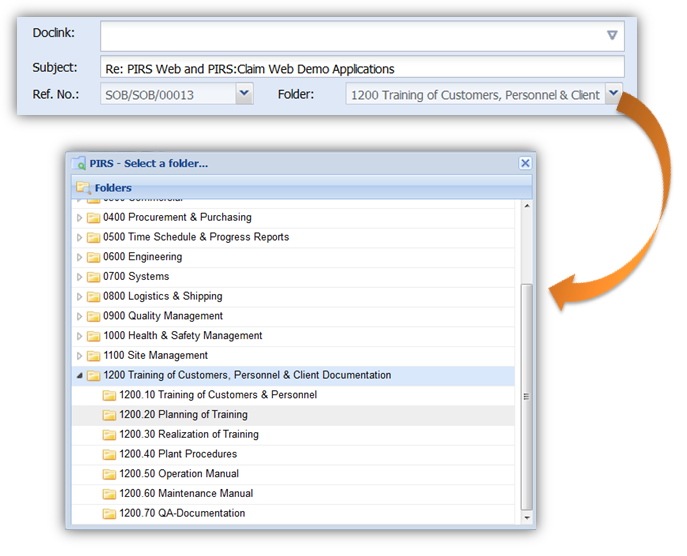
Clicking the arrow head located in the right corner of the folder field of each PIRS correspondence and document will open a separate selection box where you can pick a new folder from the current project folder structure.
As a second option, you are also able to select all correspondence / documents that you need to assign to another folder in your content display and move them via drag & drop to the desired new folder location in your navigation area (compare with the image below).
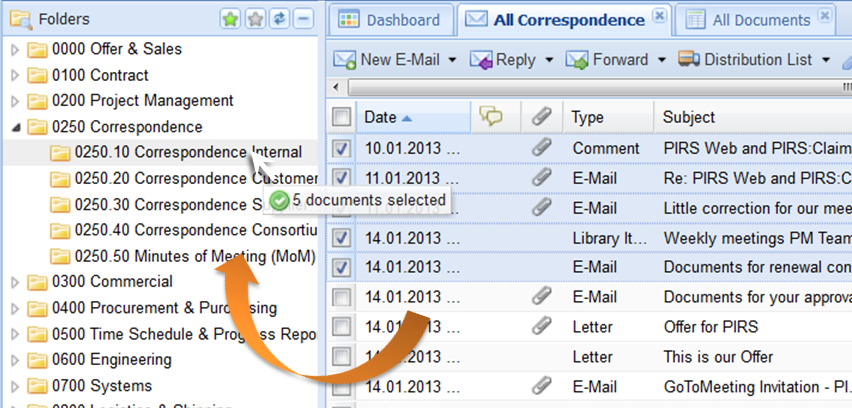
PIRS without folders
Folders are useful but not necessary and might some times even be an issue because one tends to focus more on a complex structure rather than the content and information he seeks.
PIRS therefore also offers the option to work without folders.
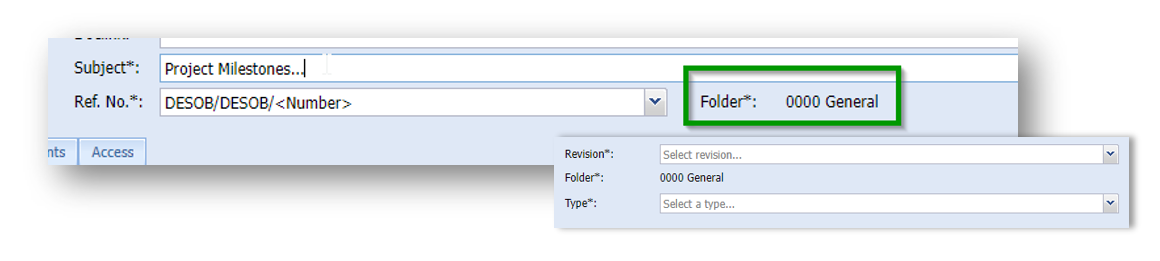
In this case there will be only one root folder where all items are being stored and the section "Folders" within the navigation is hidden.
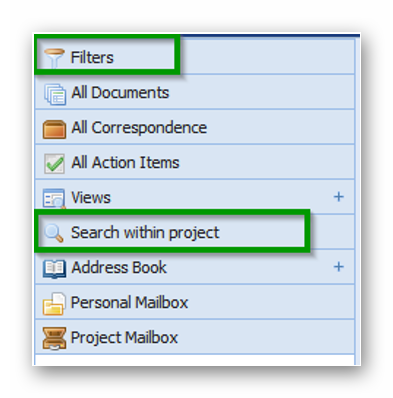 Users can then focus on personal and general views, their dashboard as well as personal and company filters to quickly find and access information.
Users can then focus on personal and general views, their dashboard as well as personal and company filters to quickly find and access information.
Here it is also possible so adjust your navigation to display e.g. Filters and the general search directly within the main navigation.
You are able to decide on application as well as project level if you would like to work with folders or hide them. Also, the navigation can be adjusted for each project individually.
If you like to learn more about this adjustment, please get in touch with your Service Desk.