General
Within PIRS all correspondence types can be forwarded or replied to, even those types that are not supposed to be distributed in such a manner like library items.
Documents however can neither be forwarded nor replied to since the only way to distribute them has to be via transmittal slip. To allow the intuitive use of both functions the forward as well as the reply structure are mostly oriented on the known standards of regular email applications.
Forward messages
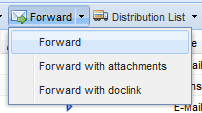 There are three different options to forward a message.
The first and second which either forward the selected document without or with attachments, reflect the standard email application features given in any of the well-known email account solutions and will therefore not be explained in detail at this point.
The option to forward a correspondence via document link is a new feature however.
The functions of a "doclink" is mentioned throughout this user manual, but will be explained again since it is one of PIRS great time as well as storage saving features.
There are three different options to forward a message.
The first and second which either forward the selected document without or with attachments, reflect the standard email application features given in any of the well-known email account solutions and will therefore not be explained in detail at this point.
The option to forward a correspondence via document link is a new feature however.
The functions of a "doclink" is mentioned throughout this user manual, but will be explained again since it is one of PIRS great time as well as storage saving features.
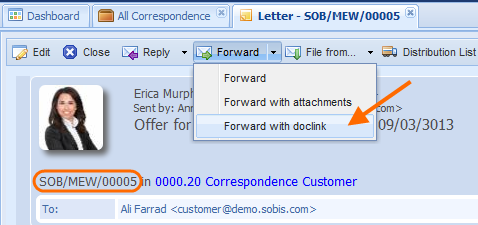 You can either select the correspondence document within the respective view and start the forwarding process from there or open the document in read or edit mode and select the forward option within the document itself.
In the displayed example a letter document has been opened in read mode and the forward process was started from there.
After having selected the third forward option, a new tab will open within the application content screen allowing you to enter all input information (e.g. recipients) as it is common in a regular email.
The text "Document link to document" together will a blue colored and underlined link was inserted into the body field.
After having selected the recipient(s) you can send the email without any further delay, but you could also choose to enter an additional note into the body field explaining the email to the recipient(s).
A note outlined in the screenshot below, has been entered in this example.
The email will be forwarded according to the entered specifications.
Additionally the standardized blue PIRS box including the senders contact information and the different possible PIRS actions is included in the email.
You can either select the correspondence document within the respective view and start the forwarding process from there or open the document in read or edit mode and select the forward option within the document itself.
In the displayed example a letter document has been opened in read mode and the forward process was started from there.
After having selected the third forward option, a new tab will open within the application content screen allowing you to enter all input information (e.g. recipients) as it is common in a regular email.
The text "Document link to document" together will a blue colored and underlined link was inserted into the body field.
After having selected the recipient(s) you can send the email without any further delay, but you could also choose to enter an additional note into the body field explaining the email to the recipient(s).
A note outlined in the screenshot below, has been entered in this example.
The email will be forwarded according to the entered specifications.
Additionally the standardized blue PIRS box including the senders contact information and the different possible PIRS actions is included in the email.
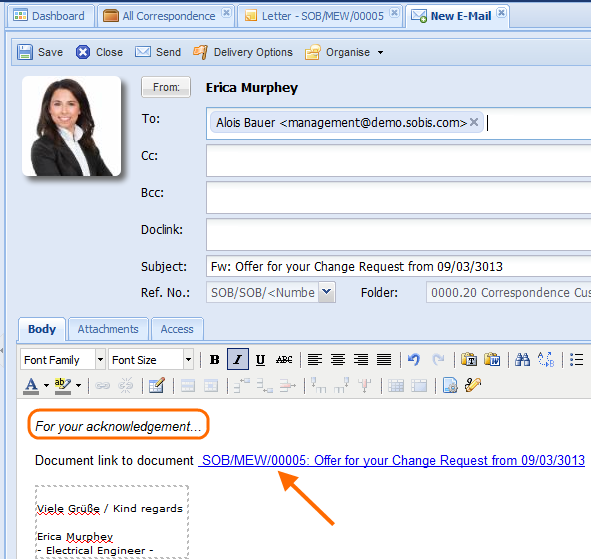
Please be aware that regardless if you send a forward with or without attachments or as document link, the correspondence will be listed in the correspondence thread of the respective original document.
The correspondence thread of each PIRS document can be opened by clicking the speech bubble symbol display in the table row (  ).
).
Reply to messages out of PIRS
Correspondence documents can be replied to using different options as well. You can either reply with history, with history and attachments or again by using the document link option which is exactly equivalent to the doclink function described above for the forward options. The fourth option also allows you to reply with an originally plain email body in which case neither the history nor the attachments of the original document would be included in the reply. Similar to the forward documents, all replies will be included in the display of correspondence threads.