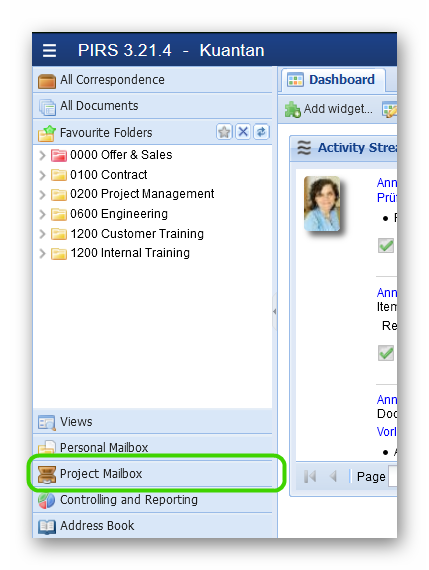 PIRS offers the option to auto-file mails that are sent to the project mailbox.
As described in previous chapters, a general mail account (e.g. a project mail account or a mail address used for receiving invoices) can be integrated in every PIRS project.
PIRS offers the option to auto-file mails that are sent to the project mailbox.
As described in previous chapters, a general mail account (e.g. a project mail account or a mail address used for receiving invoices) can be integrated in every PIRS project.
For this mail account, you are also able to set up auto-filing rules.
Mails received in your project mailbox can e.g. be filed to specific folders based on the subject, sender or content of the mail.
In addition, these rules can also cover the sending of a notification. So, if for example set up a rule that all mails containing the reference "invoice" should be files in the folder "Invoices" and then the project secretary should be informed, the mail rule can cover all steps.
The notification content can of course be defined by you. It could look like this:
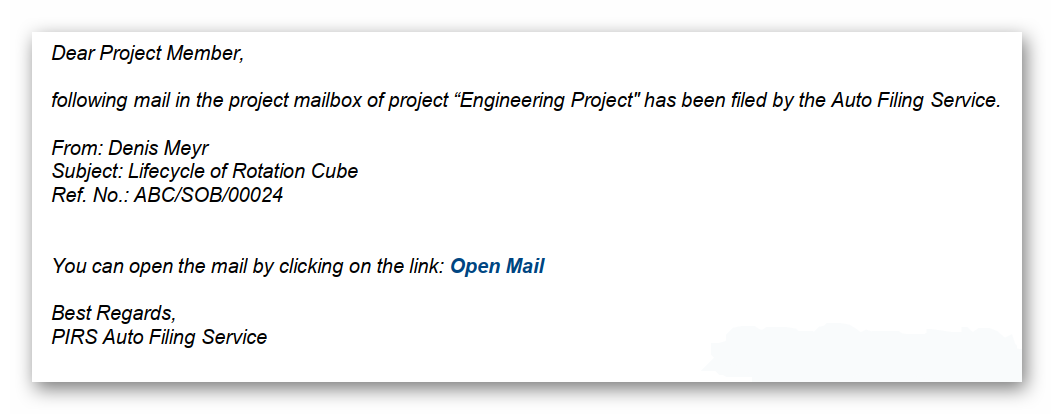
During the auto-filing process PIRS detects whether or not an e-mail that will be filed is a response to an e-mail sent from PIRS. This means that if an external replies to an e-mail that was sent from PIRS, the autofiling process will recognize the link and file the mail accordingly. This is also reflected in the then available correspondence thread.
Please contact your PIRS Service Desk to learn more and to activate, as well as set up PIRS autofiling.