As described in the chapters above you are always able to send or receive a PIRS correspondence or document using the distribution list feature. When you create a distribution list PIRS sends the link to the selected PIRS item (correspondence, document, contact or company file) alongside with your comment to the recipients. With the Distribution List History you can track and trace all sent distributions, the recipients and the made comments.
Since the PIRS release 2.4 you are also able to take a look at all the distribution lists you received and quickly access the PIRS items that were distributed to you.
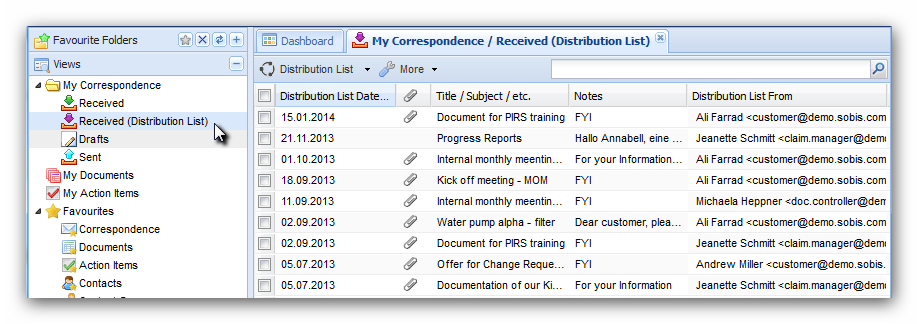
The view "Received (Distribution List)" displays all the PIRS correspondence, documents or other items that were sent to you using a distribution list. The grid also shows you the sender and the comments (Notes) that were included. All listed PIRS items and their attachments can be opened from this view.