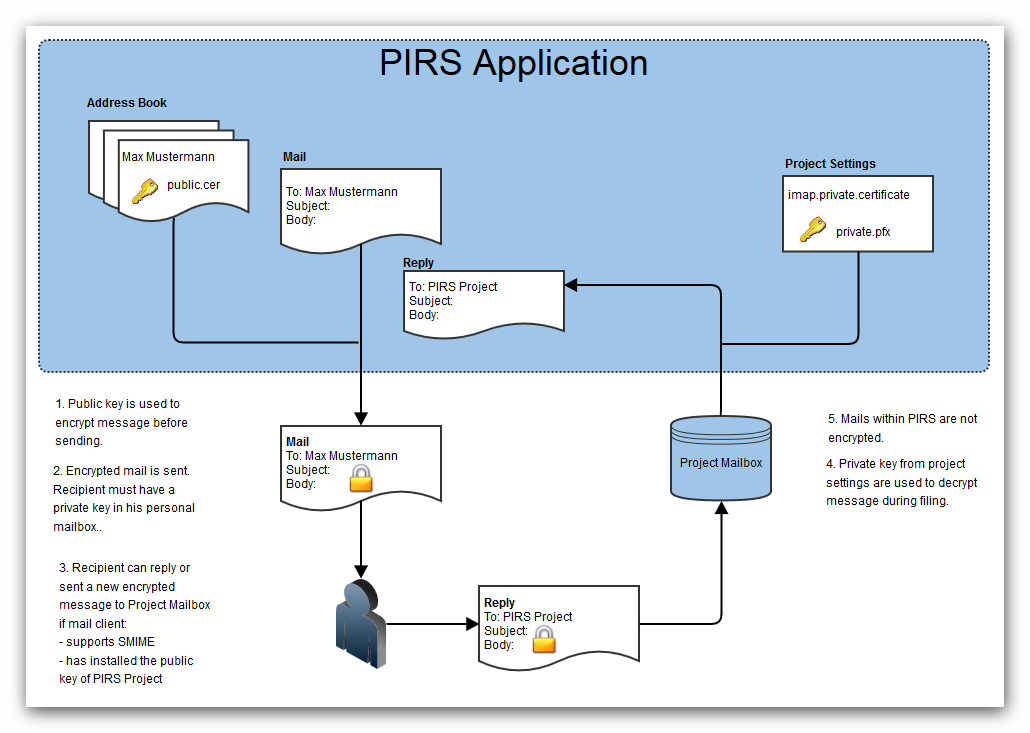General
Starting with Release 3.0 it is possible to encrypt e-mails that are sent from, or received in PIRS.
The standard used to encrypt e-mails is "S/MIME". If you like to send an receive encrypted e-mails you first need to ensure that all involved parties have a S/MIME public key infrastructure available. It is required that all e-mail recipients own S/MIME certifications and all e-mail clients support S/MIME encryption. Contact your IT administrator or check with your project manager to ensure those requirements are met.
Send encrypted e-mails
In order to encrypt an e-mail sent from PIRS, the system will use the public key of the recipient(s) which must be stored in the contact record(s) within the PIRS project address book.
The encryption is performed during the sending process. The PIRS e-mail which is stored within PIRS is not filed as encrypted document since the access to PIRS is secured and all PIRS users should be able to read e-mails they have access to in PIRS.
Should a public key for one or more of your recipients not be available (no public key stored in their PIRS contact), the e-mail will not be encrypted for any of the recipients.
Upload a public key to contact records
To store the public key of your recipients open the respective contact in the PIRS address book and select the  option in your tool bar.
Go to
option in your tool bar.
Go to 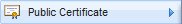 and click
and click 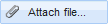 .
You are now able to select the public key file of the recipient from your local disk or the respective server within your IT infrastructure.
The file format must be consistent with a ".cer" file.
.
You are now able to select the public key file of the recipient from your local disk or the respective server within your IT infrastructure.
The file format must be consistent with a ".cer" file.
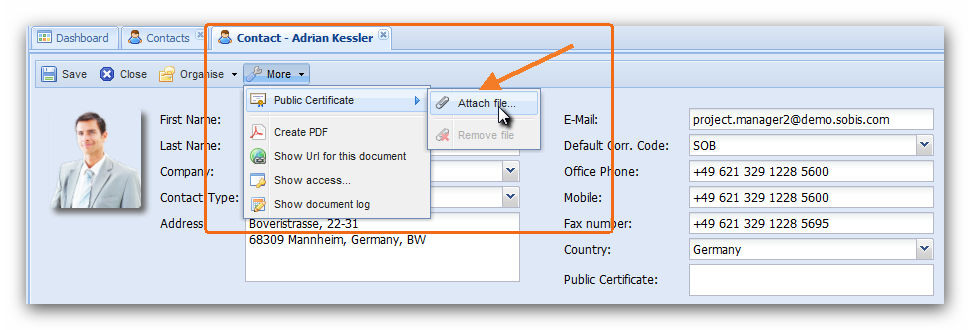
Receive encrypted e-mails
An encrypted e-mail received in your personal mailbox can not be decrypted during the import process into PIRS. Only encrypted e-mail received in your project mailbox can be decrypted during the filing process.
Therefore, all incoming encrypted mails must be sent to the official project mailbox, otherwise they cannot be decrypted if filed.
During the filing, the received e-mail is decrypted using the private key of the project mailbox and is then stored in PIRS without encryption.
Encryption cycle with PIRS