Sent or received Transmittal Slips (TS) in PIRS have a section which lists all the PIRS documents that were sent with the TS.
To allow for a quick access to the sent files of the attached meta documents the section also contains all the files that were actually sent via this particular TS.
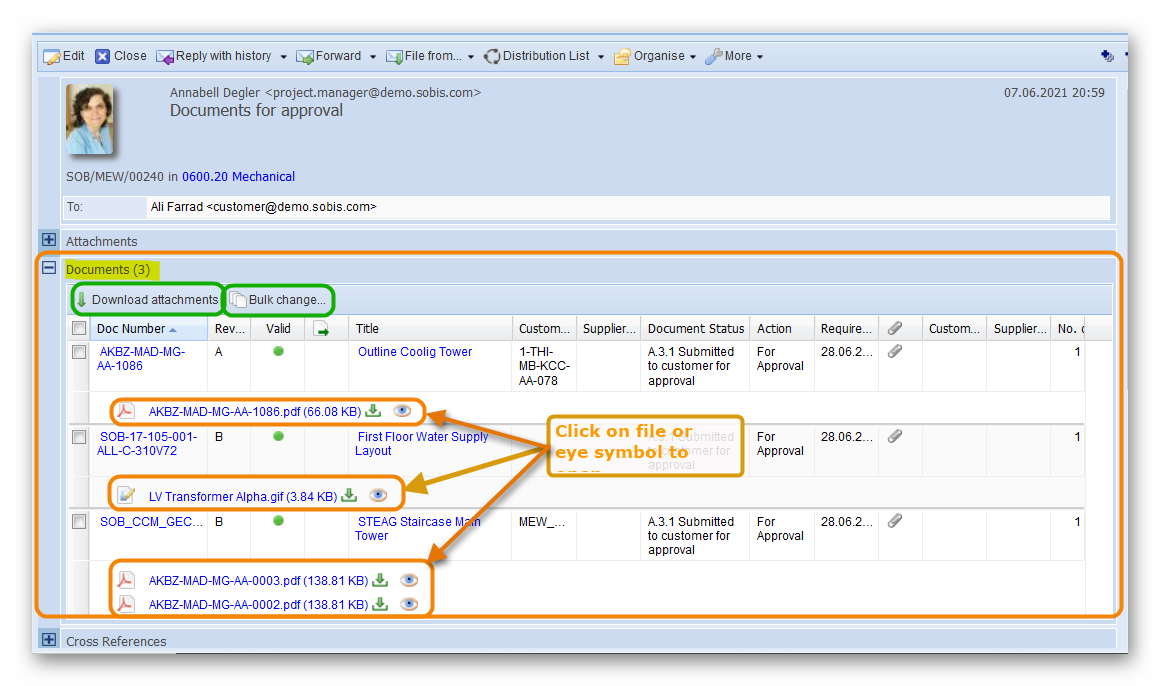
Simply click the file to download and open the file or use the eye symbol to open the file within the PIRS file viewer.
You are also able to download the files of the sent documents using the "Download attachments" option. Simply select the documents for which you would like to download the sent files then click the "Download attachments" action. Please keep in mind that only the files that were actually sent via this TS will be included in the download. The actual meta documents might list more files.
In addition you can also use a sent TS to adjust the meta data on the sent documents using the "Bulk change" option. To learn more about the bulk change feature refer to chapter Bulk Change.