As optional feature, you are able to activate an additional tab within your PIRS project.
This new tab offers the option to either enter a link to any other external website (e.g. another web application or a homepage), or link directly to an Event or any other PIRS:Claim document. PIRS:Claim is a stand-alone application which offers documentation, tracking and reporting options for project changes, deviations or claims.
In case the external link tab has been activated you will see it listed within your PIRS Documents, Correspondence, Action Items (for task management) and (if activated) your Events.
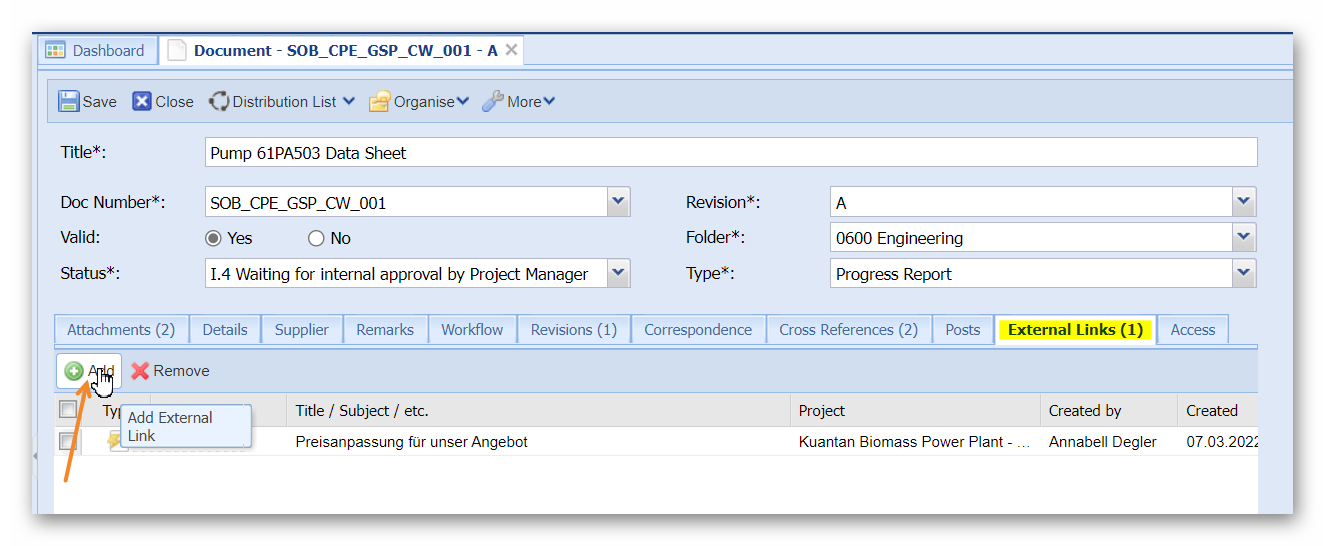
In order to add an external link click the Add button as pointed out in the screenshot above.
A pop-up window will open, allowing you to enter (e.g. via copy & paste) the link to the external page or other web application. In case the entered link refers to a PIRS:Claim document this document will be displayed in detail as soon as you have saved your changes. Otherwise the link is displayed as illustrated in the following screenshots.
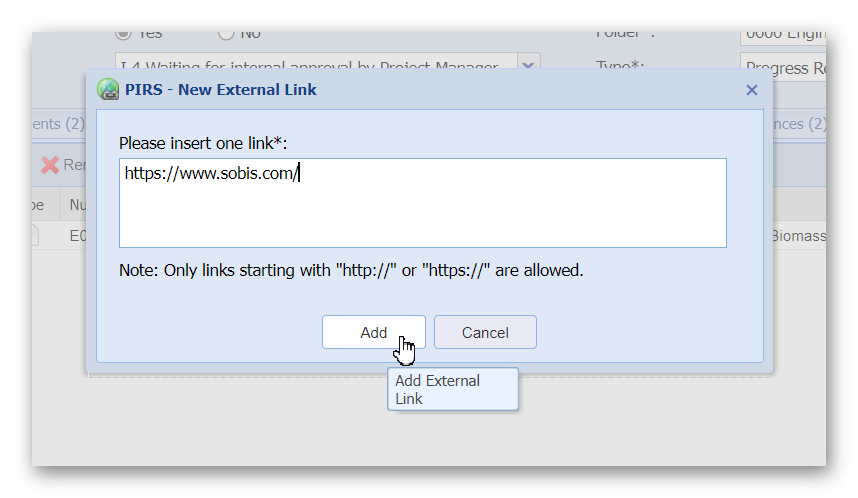
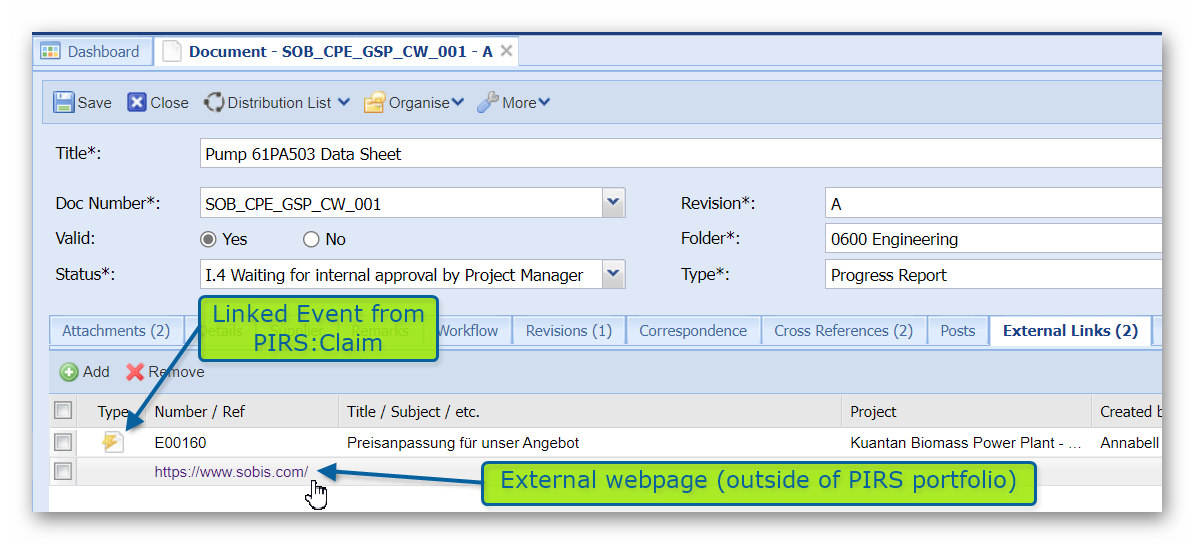
| Please make sure, always to enter a link starting with "http://" or "https://". Otherwise it will not be recognized. |
If you have any further questions, or would like to activate this feature for your project(s), please get in touch with your SOBIS service desk or PIRS responsible.