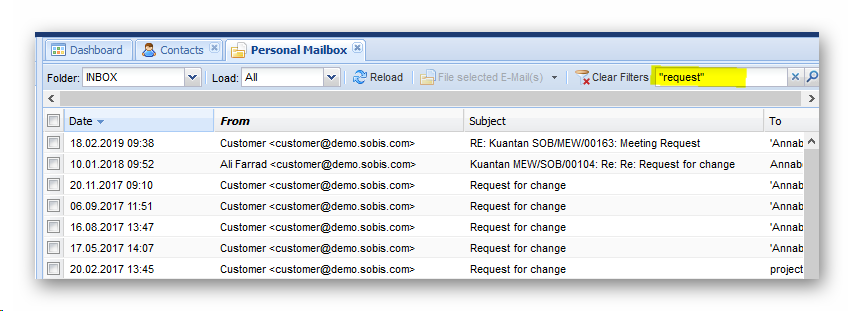The views "Personal Mailbox" and "Project Mailbox" are views that offer an insight into the content of your personal as well as your project mail files. These contents are not included in your PIRS projects directly but are accessed on your company mail server. In order to include mails in your project you first need to upload them into PIRS. However, the mailbox views allow you to access your mail files, review all contents including all body content as well as attachments and work within PIRS, without having to access your mail files directly to check for new messages.
Nevertheless, there are certain limitations to minimize effects on PIRS performance e.g. mail contents are not displayed automatically. Therefore there are also some differences on how the search works within your mailbox views. Since PIRS release 3.6. you are able to use search features such as quotes and asterisks in mailbox searches, compare the list of offered search features in article Search documents with full-text search. However, keep in mind that a full text search will only consider the content of fields listed in your mailbox grid, but not the actual mail contents.