The feature create file from template allows you to create a office document (e.g EXCEL or Word) based on your company templates and fill it with information from your PIRS document or correspondence. Should you e.g. need to create a cover sheet for your PIRS document this feature can create it automatically based on the meta information maintained in your PIRS document.
In order to create a file based on your company template, the template needs to be added within PIRS administration. To add new templates please contact your project manager or PIRS support.
Open the document in question in edit mode. This feature is not available in read mode.
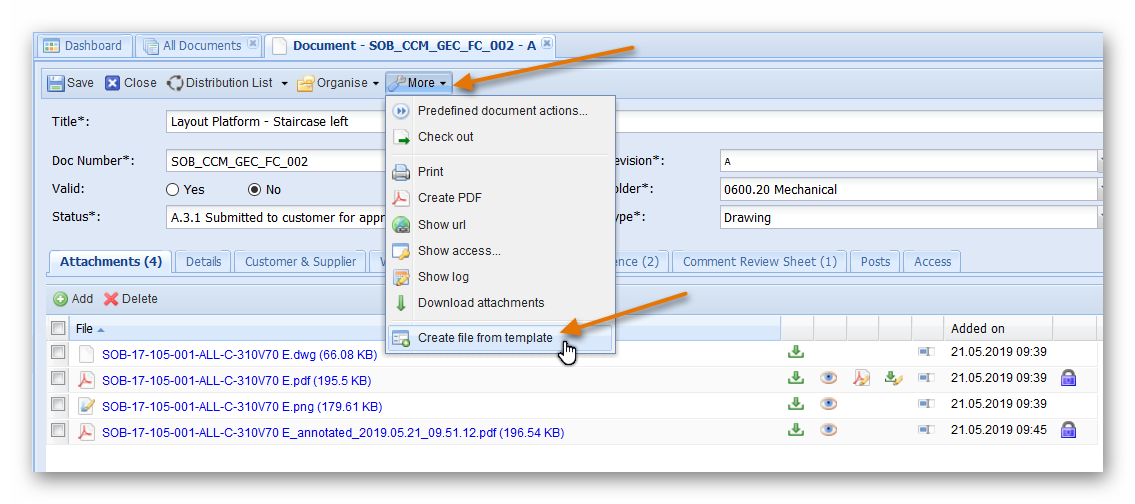
Next select the 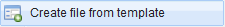 listed a last point under the "More" options.
listed a last point under the "More" options.
A list of currently available templates is offered to you to choose from. Select the correct template and click OK. Based on the settings of the template, the word, excel or PDF file will be created and opened automatically.
Depending on how this feature is integrated in your project, PIRS will automatically attache the created file to your PIRS document.
Furthermore, it is also possible to export documents based on a search query. To learn more about this option, please contact your PIRS Service Desk.