In case you need to preserve a correspondence or meta document in an unchangeable version e.g. if you wish to send the document to a customer as attachment or in paper form, you have the option to create a PDF file of any PIRS entity (correspondence, documents, action items ect.).
Click the action "Create PDF" which is located as one of the options within the  button in the action bar. The PDF action is offered within PIRS views and folders.
button in the action bar. The PDF action is offered within PIRS views and folders.
If your company has only one template stored for the PDF creation of this particular document type, the file will be created without further delay. But in case there is more than one template option provided by your company (e.g. different languages or different layouts or logos), you will now be offered the possibility of choosing the suitable template. The optional templates will be listed in a table stating the template file and if provided a short description. In addition you will have the possibility to display a preview of the templates.
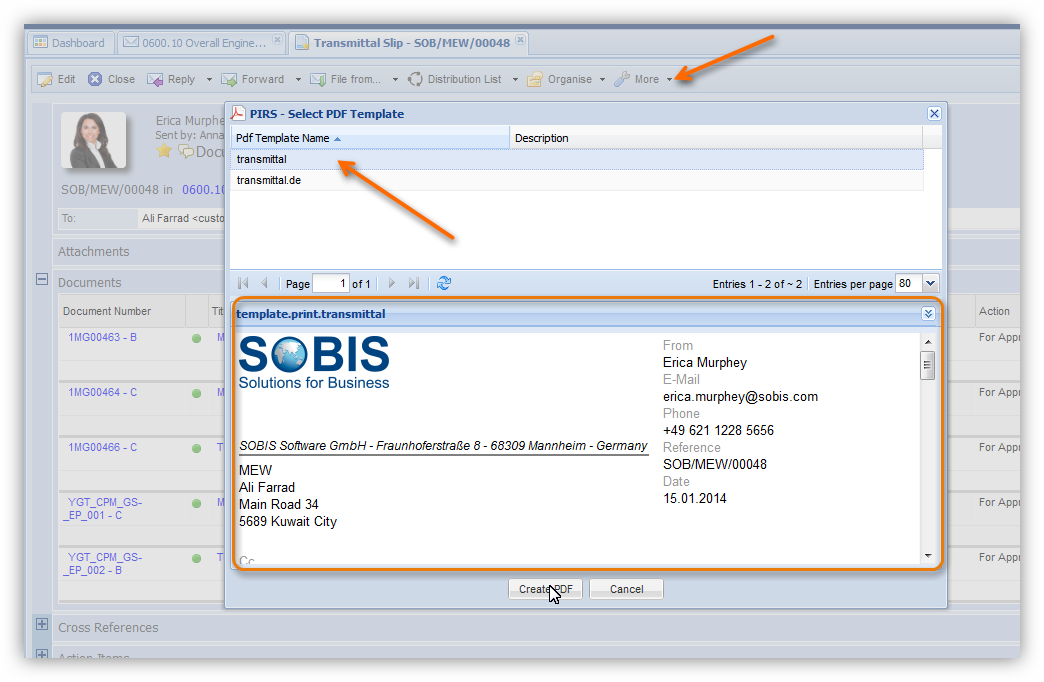
After having selected a template, click the "Create PDF" button. The PDF file will then be generated and opened in a new tab. Please insure that your browser settings allow the automatic opening of a PDF file, because otherwise it will be prevented by your browser. Following image gives you an impression on how your PDF file might be illustrated. A header displays the entered header information of the respective PIRS document (in this case a library item) while the body shows the entire content. In addition the project name, the creation date of the PDF file is added to the document.