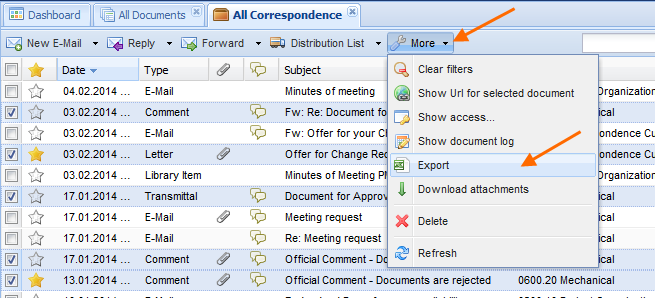
To support a smooth and easy transition of information, PIRS offers a feature called excel export.
Regardless of the view or folder display, you will find the "Export" function within the choices of the "More" options displayed in the action bar.
To export exactly those files (correspondence or documents) that will fit your information requirements, you will now have two different options, either you manually select all those files from the table or you first filter the table content according to your intended result and then export the respective documents.
For information on how to filter data and search for specific information please refer to the chapter Search & Filter Functions.
In both cases the result of the export will be opened automatically in a new excel sheet.
The column values of each document regardless if they are visible or deactivated within your current customize grid, will be taken into account and presented in a separate column in the excel sheet. In addition another column displaying the document link is added to the excel table allowing you to directly open the file within PIRS. Please be aware that the maximum number of documents exported is 5.000. If you like to change this limitation, please contact your project manager or service desk.
|
Export all documents If you like to export all documents within a folder or view, you don’t need to select them all manually. Simply don’t select any documents and automatically all documents of the folder or view you are exporting form are going to be considered for the export. |