Each correspondence and document file is assigned a unique document URL as soon as the file is saved or sent in which case the file will automatically be saved and stored within the PIRS application database.
In order to trace the unique URL of a correspondence or document you can either select the file within the respective view (e.g. "All Correspondence") or open the document in read or edit mode. Next expand the selection options within the "More"-button positioned in the action bar, and simply select the option "Show URL for selected document" if you have selected a document in a view, or "Show URL for this document" if you have chosen to first open the document. (Compare with the following screenshots.)
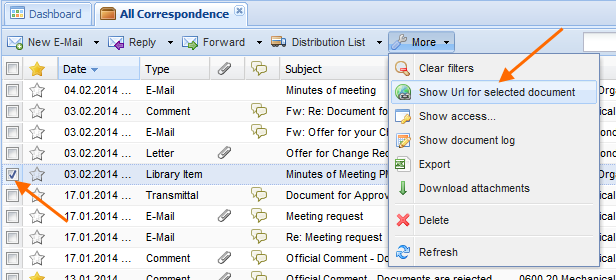
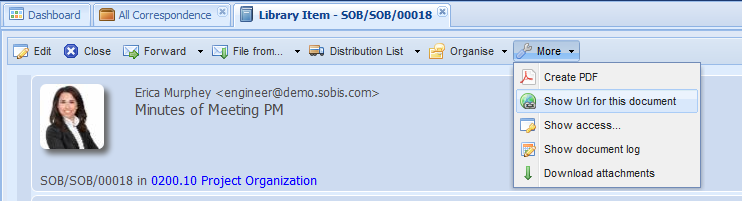
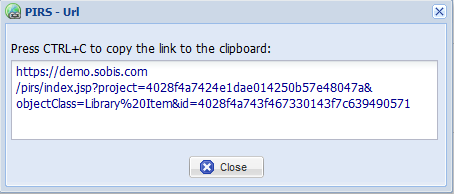 A small message box will appear in the center of your screen containing the document URL and giving you instructions on how to copy the link the simplest way possible.
A small message box will appear in the center of your screen containing the document URL and giving you instructions on how to copy the link the simplest way possible.