General
As you can see from the following image, there are three different levels of access rights for PIRS users: editors, authors and readers. Readers, as the name already indicates, are only allowed to read all documents that have not been specifically excluded by their authors. Authors can in addition to the given read access also compose, modify and soft delete their own documents. They will also be able to change and delete documents from other authors if the respective author has granted them author rights. Finally editors will be able to compose, modify and delete their own documents as well as those of other project members. Generally most users will have author rights.
If you are not sure what kind of access rights you have within a project you can always check them within your "My Settings" (for further information please refer to the chapter User preferences).
Your individual access to a specific file can also be determined by the means of the 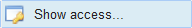 option within the action bar (for further information please refer to the chapter Show access rights).
option within the action bar (for further information please refer to the chapter Show access rights).
Please be informed that PIRS project and global administrators are provided with different access rights that enable them to support you in your daily work and your occasional challenges with the application. Since the level of administrator access right has no direct influence on your work processes within PIRS they will not be explained in detail at this point.
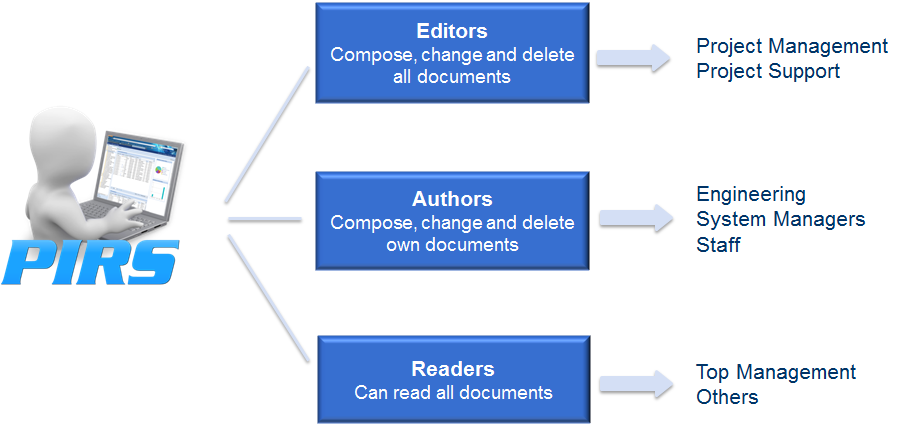
How to manage access rights to your document
Each correspondence and document file is provided with a tab titled "Access". Within the access tab you will be able to assign and specify access rights to each individual correspondence or document you are creating and you will be able to adjust those access rights before as well as after having saved, sent or in any way distributed the file.
There are two different settings you can adjust, first who will be allowed to read the document and second who receives author rights for the document besides yourself. By default each newly created file will assign reader access rights to all project members and author access to none other than yourself. Thereby PIRS is preventing that your document can be modified by any other but yourself. You are however able to change the setting in order to, on the one hand restrict reading access to a certain number of project members and/or contact groups, and on the other hand grant the right to modify your document to other members and/or groups within the project.
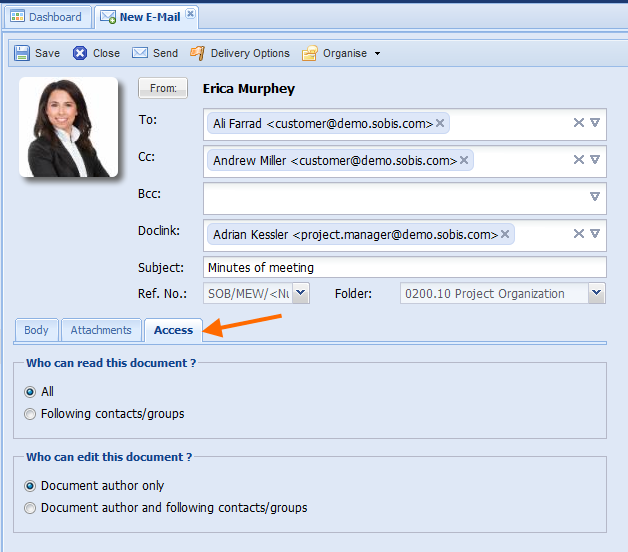
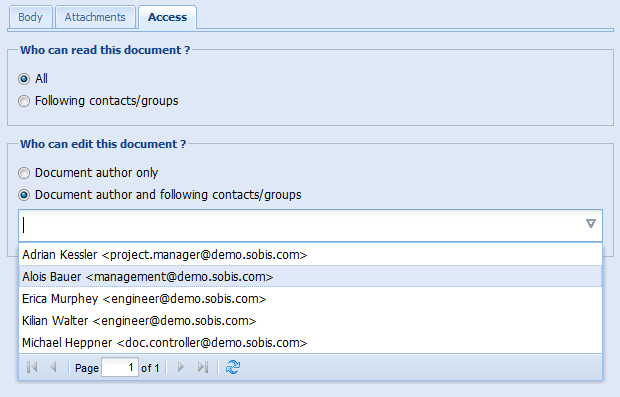
As soon as you e.g. select "Document author and following contacts/groups" within the box "Who can edit this document" PIRS will automatically allow you to choose contacts as well as contact groups from the project address book.
Please be aware that it is possible that access rights concerning certain folders may be predefined by the owner or the application administrators. In this particular case you will not have the default selection options or they might be restricted because all PIRS forms created within these predefined folders inherit the access rights from the folder level.
Furthermore, you should be aware that a PIRS user that previously had no reader’s access to a PIRS correspondence or document will be assigned readers access as soon as the form was sent to him / her by the author or an editor. Hereby it should be mentioned that this will be only the case if this PIRS user holds access rights to the PIRS project and was listed within the project address book. Also the form has to be distributed via email. Recipients listed in a distribution list will not be able to access the document unless they already hold the access right.