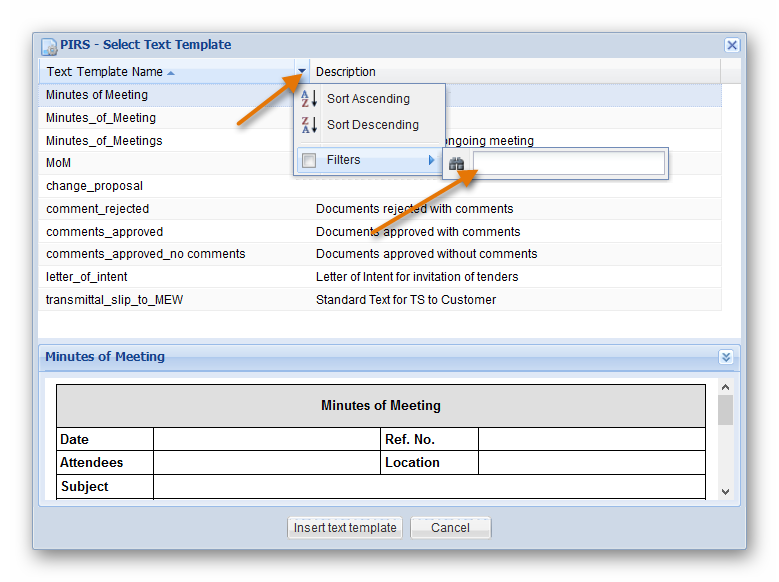General
There are several phrases, text or tables you might use on a regular bases e.g. to create a new report or document minutes of meetings in a Library Item. To save time, your project manager is able to create text templates within the administration area for you and your team to use.
In order to select a template click the template icon within your text field as illustrated below.
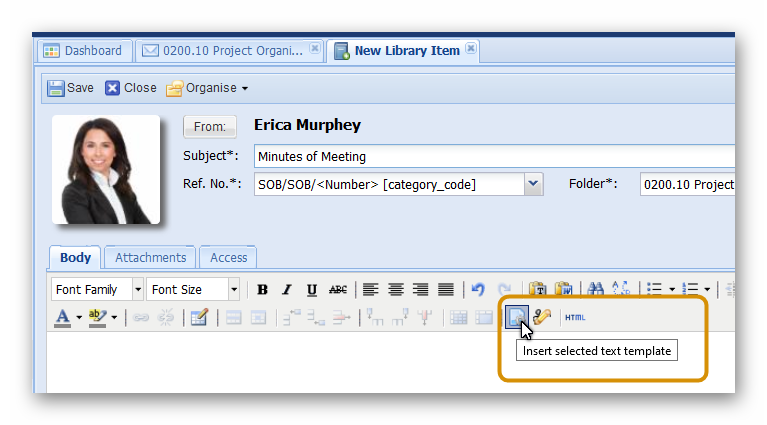
Next you are able to select a template from a list. A preview panel will show you the content of the template. In case the template you are looking for is not offered, please contact your project manager.
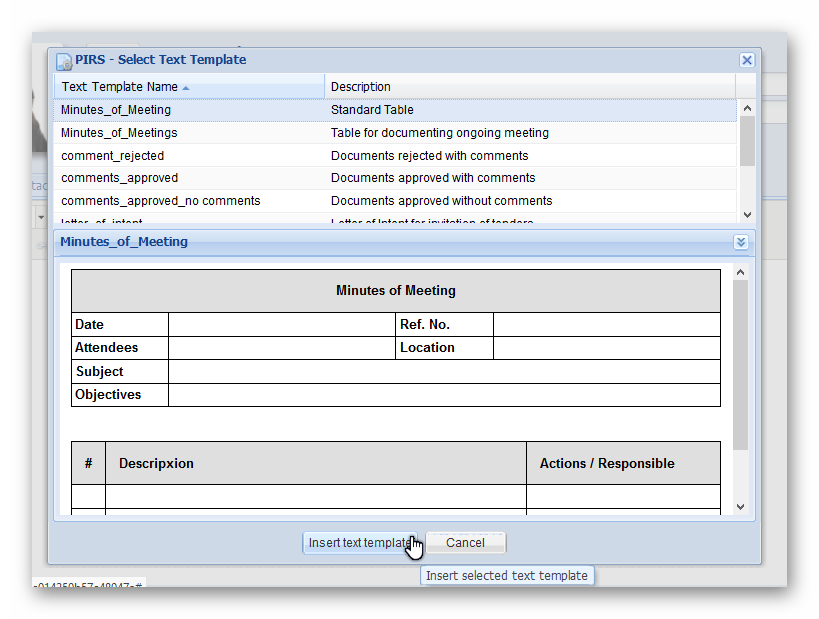
Click "Insert text template" to add the content to your text field.
Filter for the right template
In case the list of templates is relatively long and you have trouble finding the right template, use the filter option to reduce the list of offered templates. To set a filter simply hover your cursor over the column, you’d like to filter and expand the search & filter options by clicking the arrow head on the right hand side (compare with following screenshot).