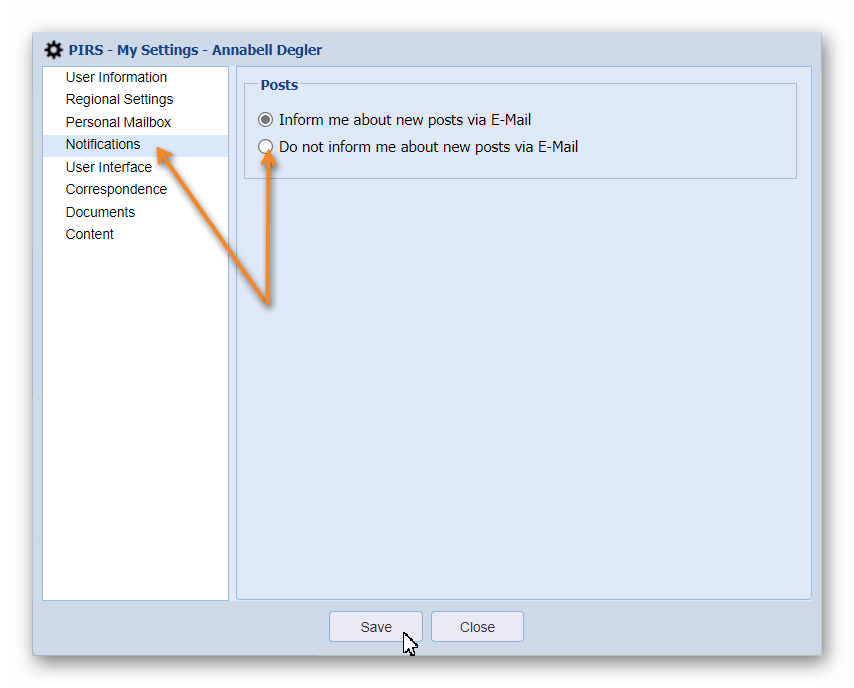General
PIRS includes a "Posts" tab within every PIRS item. Posts are like the yellow sticker you pin to a paper or your fridge to quickly share information and write down an idea. They offer you the option to leave comments relating to the respective PIRS item and communicate with your team members directly regarding this item. So for example, should team members have an important information they want to share quickly regarding one particular revision, they can simply create posts. All posts will be listed within the "Posts" tab of the related document (compare with screenshot).
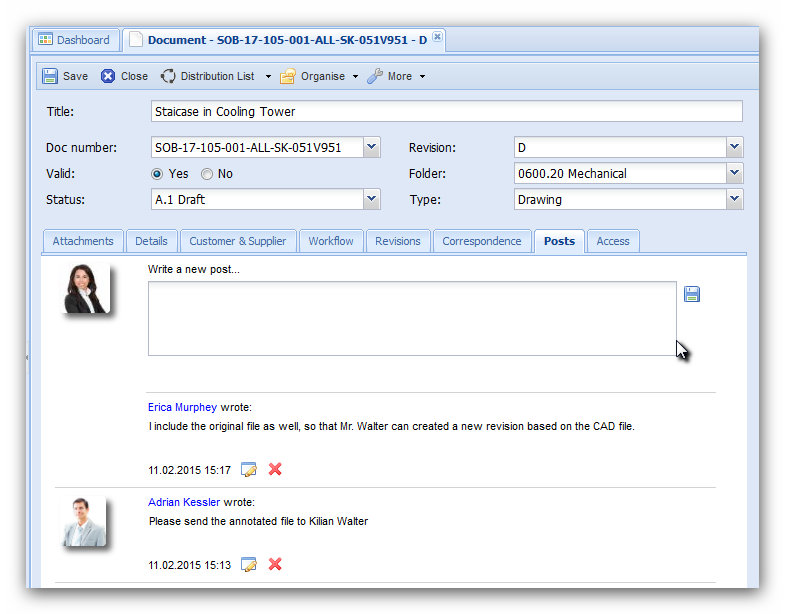
You can edit your your posts and/delete them, just like described in the previous chapter on Activity Stream.
Receive notification about new post
By default PIRS will inform you if your team members write new posts concerning your PIRS correspondence or documents or in relation to your activities. This means that you will receive a note when a user writes a post to:
-
correspondence / document / action item you have created / modified or
-
correspondence / document / action item you have marked as favorite or
-
correspondence / document / action item that you have received via distribution list or
-
a document where you are producer, owner, or responsible
-
e-mail, letter, transmittal slip, comment that you have received or
-
an action item where you are responsible, or listed as involved or
-
correspondence where you are listed as "from"
-
You will also receive a notice if a user has added a Post to a correspondence / document / action item
If you don’t want to receive notifications in form of e-mails you need to enter your personal settings and open the section "Notifications".
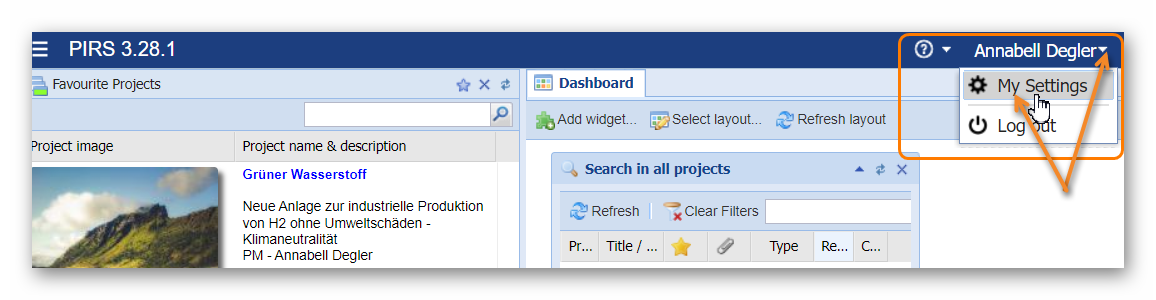
Within this tab you have the option to activate or deactivate the distribution of your personal notification.