All files created within PIRS e.g. when exporting items as a Excel list or when downloading attachments from correspondence or documents, are listed in within your download area. You can always access your download area by clicking the grey arrow within your PIRS application tool bar as pointed out in the following screenshot.
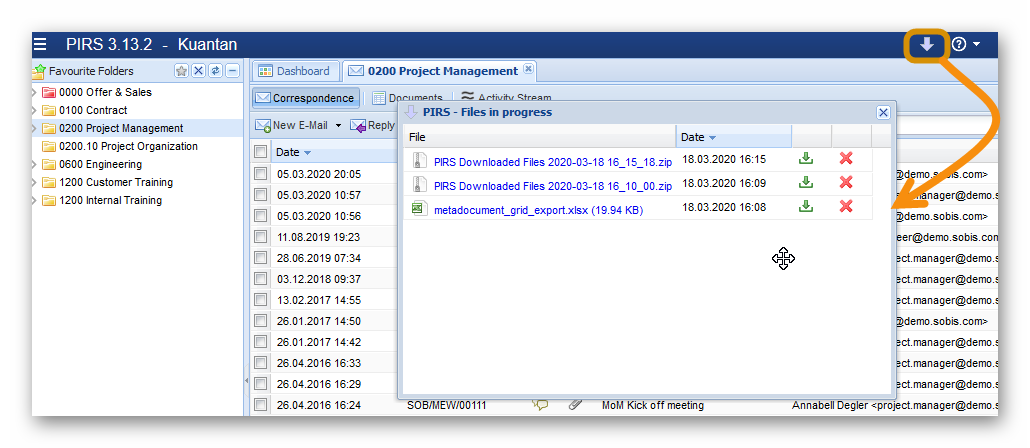
While a new download is in progress or if there are only "old" download files the arrow is grey. When a current download is completed the arrow will turn green.
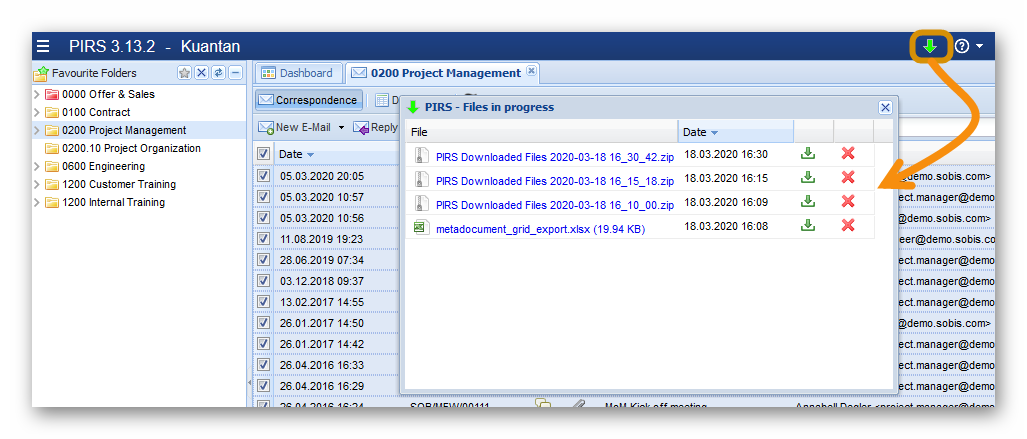
PIRS will remember your download history up to 24 hours even if you close the browser or switch to another device.