In order to add a new company to your project you need to open the "Companies" view within the project address book and click the "New Company" button. A new window will open in a new tab allowing you to enter the specifics of the company you wish to add.
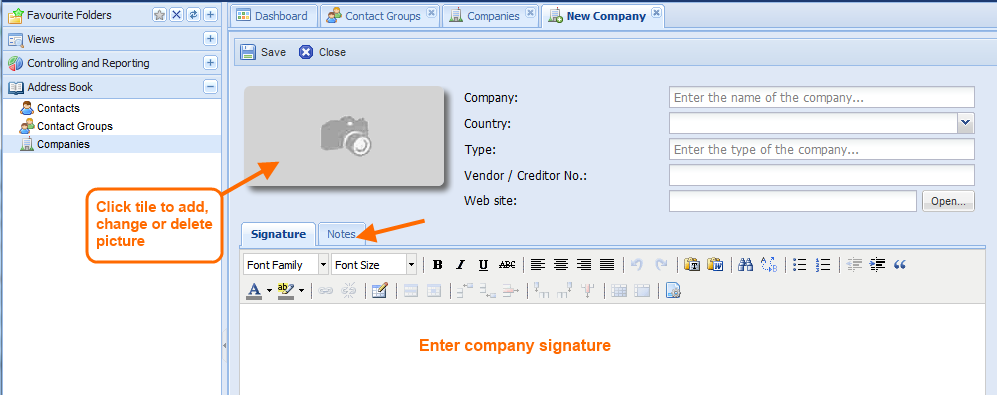
As illustrated in the screenshot, you are able to enter the company’s name, type and its web site. As company type you could for example differ between customers, suppliers or partner.
In addition you also have the opportunity to insert a company specific image by right clicking the rectangle that bears the camera image. Furthermore you could enter a company specific signature which can then be automatically attached to related all PIRS forms.
Similar to the contact documents there is also the possibility to enter all additional company information in the "Notes" field, pointed out in the screenshot by the red arrow.
Please be aware that the company correspondence code cannot be added in the company form. In order to add a correspondence code please contact your PIRS administrator.
|
Restrict rights to add new companies Generally, all PIRS users with creator rights are able to add new companies. In case you would like to restrict this option and only allow a certain group of people to add new companies within your projects, please contact your SOBIS Service Desk any time. |