Tags are a special form of keywords that PIRS users can optionally assign to correspondence and documents in order to provide additional information.
They offer a useful way to group related PIRS correspondence and/or documents together and to quickly give an insight into their topics.
Tags also make it easier for PIRS users to find content they are looking for because they can specifically search for tags or filter gird content using tags as their filter criteria.
In order to add a new tag keyword and change or delete existing project tags select the "Tag" view within your PIRS project administration.
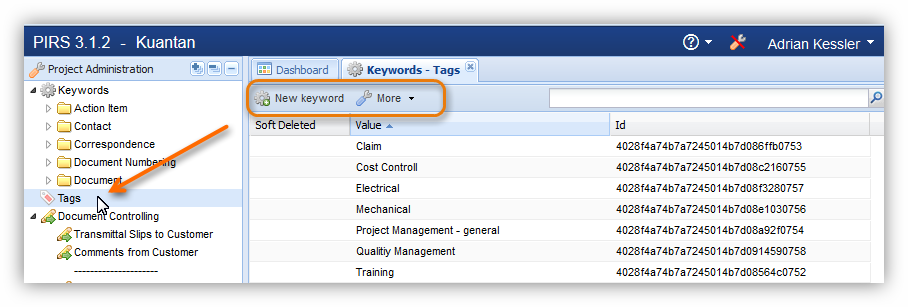
Then use the "New keyword" and "More" buttons to adjust the content; proceed as described in chapter Manage Project Keywords.