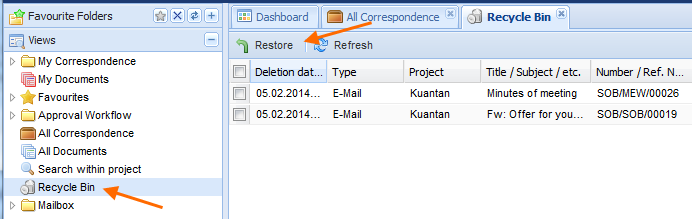The goal of PIRS is to insure the highest level of information density and security. All project relevant information and documentation should be stored consistently and without gaps. All workflows and processes should be documented, logged and traceable. Therefore PIRS follows the principle of a soft delete.
Any correspondence or document can only be deleted by its creator (its author). Those project members the author provided with the necessary access rights or project members who have editor rights e.g. a project manager can also delete the files in question (for more information on access rights please refer to Manage Access Rights).
PIRS forms that have been deleted will not be lost or removed from the database irretrievably, but rather move into a recycle bin from where they can be restored again. This guaranties that no file can be deleted accidentally.
In order to delete one or more files you simply need to select it/them in the respective view (e.g. all correspondence) or folder and then click the delete symbol located within the "Actions"-options in the view action bar as illustrated in the following image.
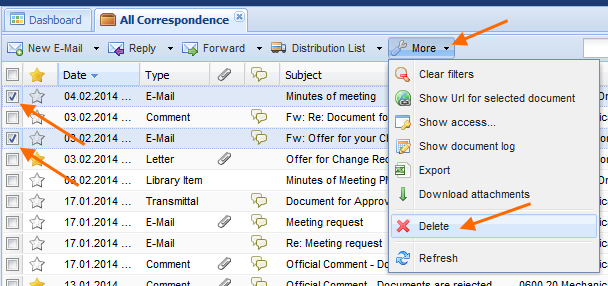
You will now be asked if you really want to delete the selected document(s), allowing you to reconsider and cancel the deletion process.
After you have confirmed that you intent to delete the files, PIRS will check whether or not you are allowed to remove all selected documents and if you hold the required rights they will be moved to the recycle bin.
Besides being able to delete documents and correspondence within a grid, you are also able to remove them directly when you have opened them in read mode.
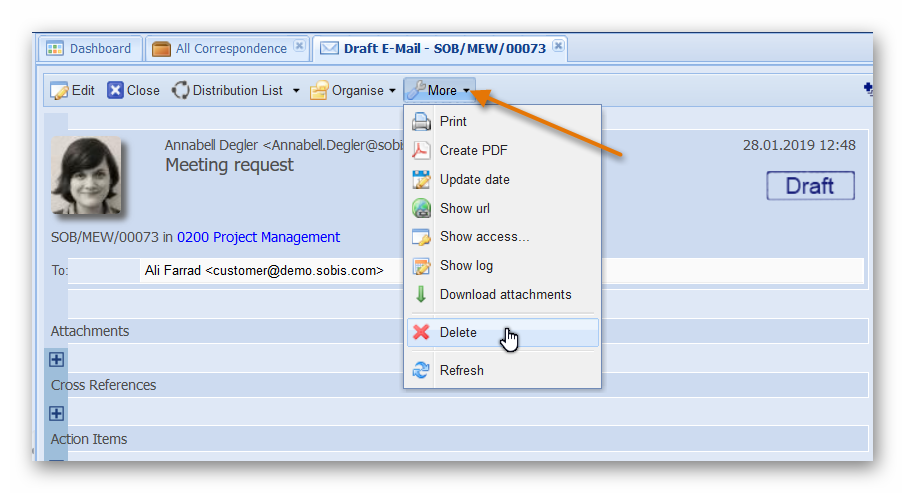
| Please be aware that deletion is only possible in read mode. |
As illustrated in the screenshot below you are still able to restore files that were soft deleted. Restored files will be moved back to their previous storage place within the folder structure. You are not able to remove soft deleted files from the database completely. In case a document needs to be hard deleted which ultimately erases it from the database, please contact your PIRS administrator.
Please be aware that even deleted files keep their previously assigned unique reference number which thus cannot be reassigned to another file. If it is highly important that the sequential numbering is not interrupted or shows any gaps, you should make sure that a draft document that might not be used or that will likely be deleted is primarily assign a special number to save the document.