For each project there are certain actions that are preformed over and over, therefore are documented in PIRS in the same manner. One of this actions is to send a transmittal slip. In order to save time, PIRS offers the use of text templates that can be easily integrated into an email or transmittal slip. This feature is explained in chapter Use text templates.
With predefined document actions PIRS offers a standards with preset values. Users with project administration rights can set up templates that will allow each user to quickly create a comment, transmittal slip, e-mail, letter or library item where most of the necessary value fields have already been filled by the template.
There are two options to create a correspondence based on a PDA:
-
Within a view e.g. All Documents, the option Predefined Document Action is listed under the "More" options or within your "New-" options, compare with the following screenshots.
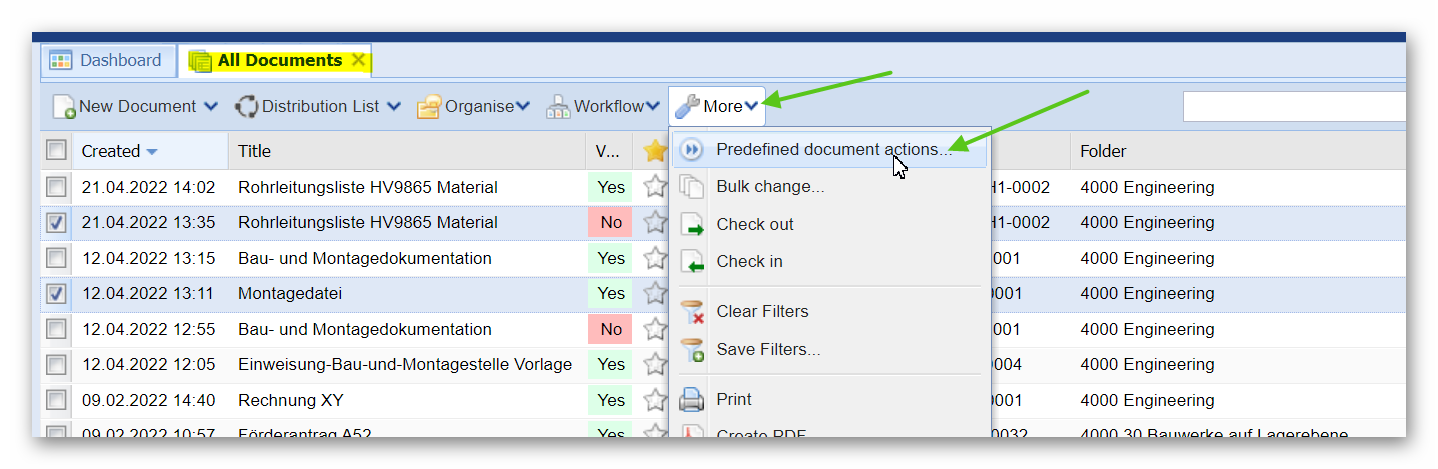
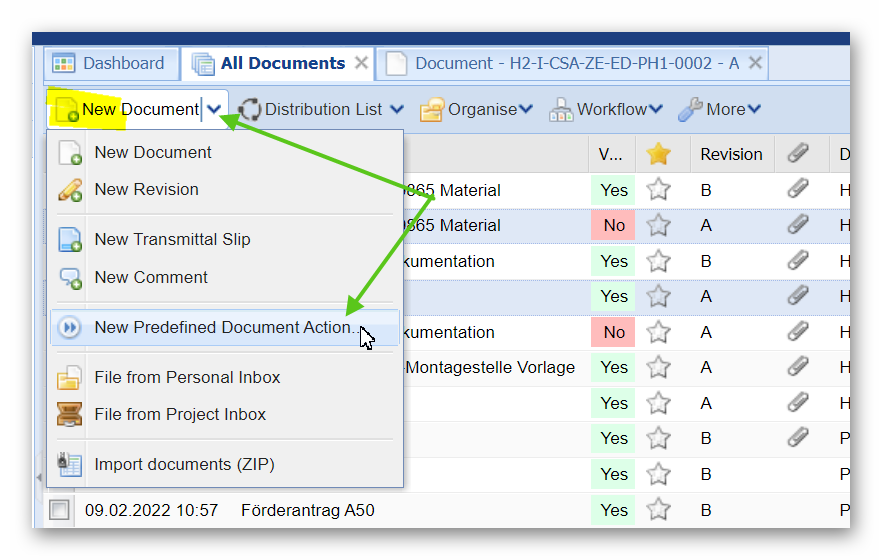
-
When you have a saved document open in read or edit mode, there will be an option listed within your tool bar called "New Correspondence" allowing you to directly create a new transmittal slip or comment. The last option in the list offers to select a PDA.
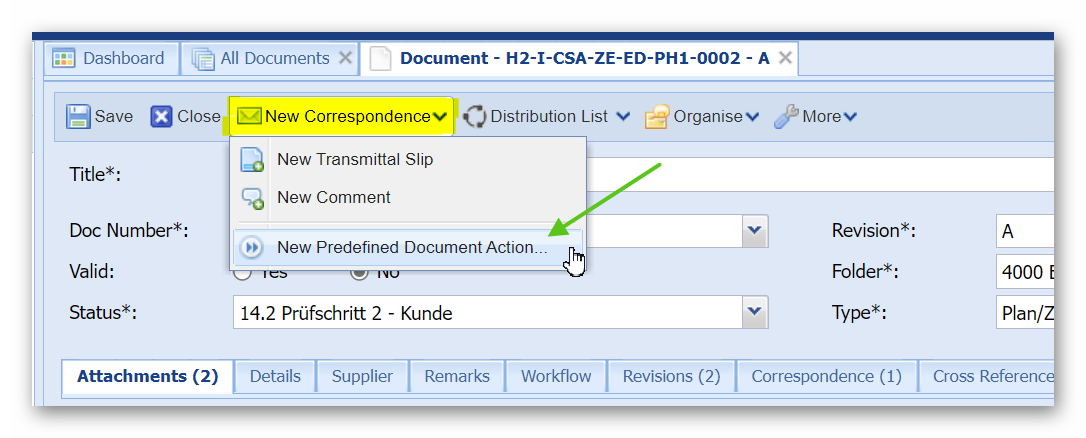
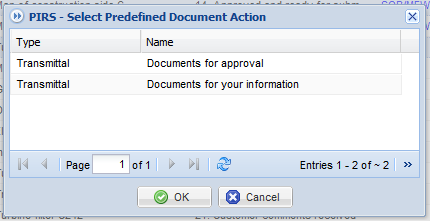 In case you work within a view, select the document(s) you like to send within your view, then click the
In case you work within a view, select the document(s) you like to send within your view, then click the 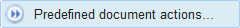 option listed under "More".
If you create the PDA from a document, it is of course already preselected.
option listed under "More".
If you create the PDA from a document, it is of course already preselected.
A selection window will let you choose the template e.g. "Documents for approval" and as soon as you have selected a template, PIRS will create a transmittal slip with the predefined field value settings.
You can still add or remove PIRS documents. Furthermore, you can also change all value fields and precede the same way you would with any other transmittal slips.
Please be aware that if the template you have picked has a set sender/recipient code and/or folder, these values will always be used regardless of your own default sender code, the default code for your recipient or the folder that you currently work in.
If these values are not defined by the template your default settings will be filled in automatically. Therefore, if you select a predefined document action to send a transmittal or comment, please pay special attention to the mandatory fields sender code, recipient code and the folder.
If you add additional documents to a TS that was created using a PDA, all predefined actions will also be used for the additional documents.
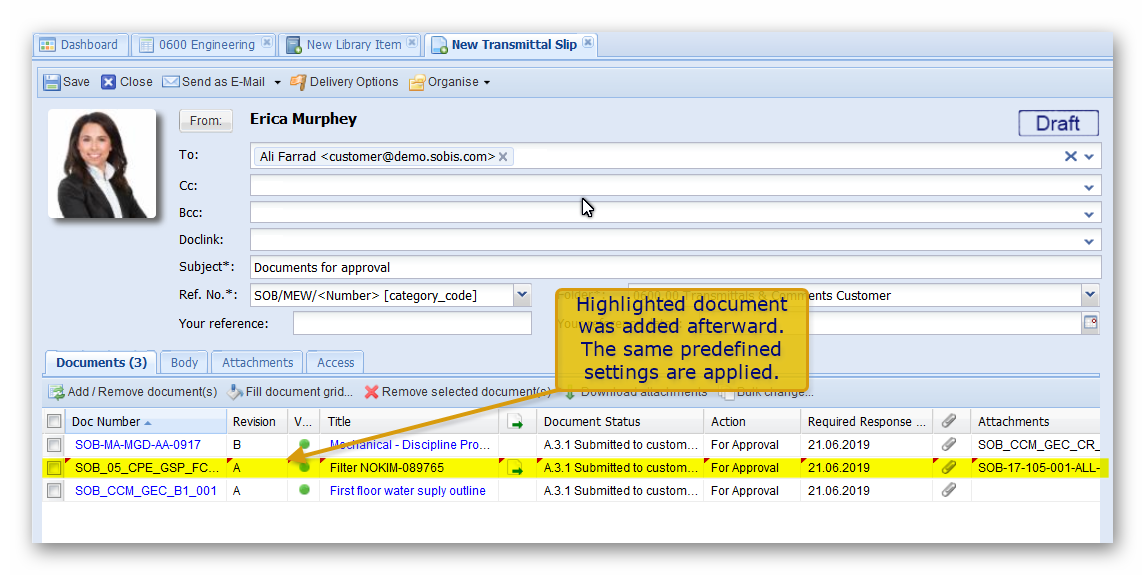
Templates can be created for Transmittal Slips, Comments, Letter and Library Items. In case there is a template you would like to have and that is not listed, please contact your project administration or your PIRS support.