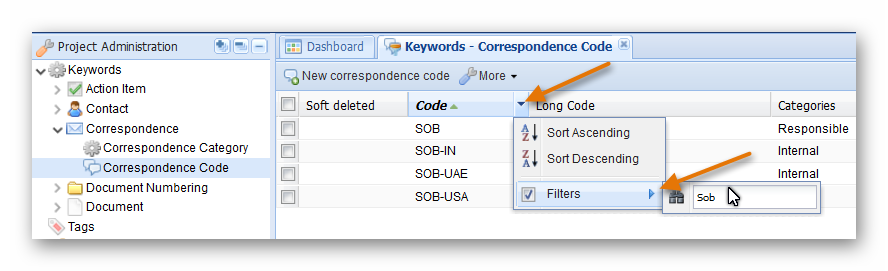General
Each PIRS correspondence receives a unique reference number which is usually created based on the correspondence code of the sender and recipient as well as a sequential number. Within the correspondence keyword area you manage the information for all available project correspondence codes.
The correspondence categories refer to a value you set for correspondence codes. This means that each correspondence code is categorized according to a list of keywords that you defined within the "Correspondence Categories".
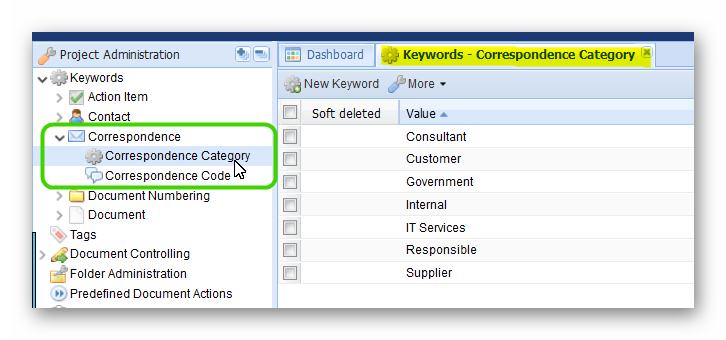
The correspondence categories could for example be "Internal", "Customer" or "Supplier".
In order to change keyword values or create new keywords simply select "Correspondence Categories" within the administration navigation and proceed as described in chapter Manage Project Keywords.
Correspondence Codes
Correspondence Codes differ slightly from other general keywords because each item has several values.
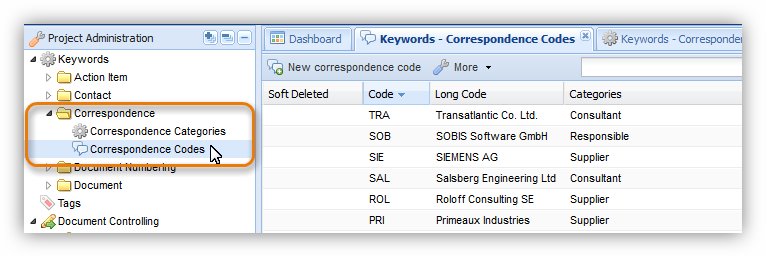
A correspondence code keyword consists of:
-
a short code which is used to create a reference number
-
a long code which should give an indication of the meaning or an explanation of the short code
-
the correspondence category picked from the list of keywords you have defined within the "Correspondence Categories"
All three values need to be entered when creating a new correspondence code keyword. In case there are no values listed within the Categories you first need to add at least one correspondence category prior to adding correspondence codes.
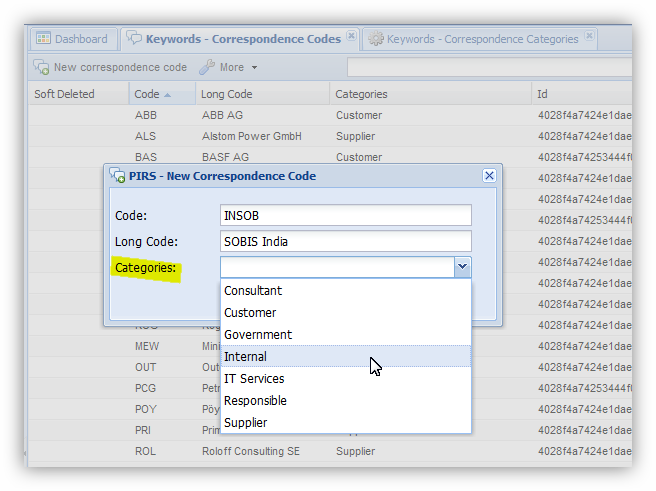
Use Filter
In order to help you organize and manage your Correspondence Codes, PIRS offer the option to filter existing entries e.g. the Code tab. Simply expand the options by first hovering your courser over the tab, then select filters and start typing the Code you are looking for. PIRS will begin to filter the content after the first letter you enter.