PIRS offers you two types of dashboards, the global and the project dashboard, and both can be customized to reflect your preferences.
The global dashboard is a user specific dashboard that is displayed on the right hand side of the global PIRS company webpage after you logged into the application.
(Compare with the image in the chapter User Interface and Navigation.)
The dashboard offers a selection of widgets that have different functions.
The default view includes initially only the widget "My Settings" which allows you to adjust or modify settings such as the date/time format, the application language or your location or change your password.
(For further information on how to modify your setting please refer to the chapter User preferences.)
More widgets e.g. a widget for your global reports can be selected by clicking the 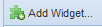 button in the left upper corner of the dashboard.
Widgets can just as easily be removed by clicking the X-button in the right upper corner of the widget.
Each selected and added widget will initially appear following the previously chosen widget but you can rearrange the order via drag and drop.
button in the left upper corner of the dashboard.
Widgets can just as easily be removed by clicking the X-button in the right upper corner of the widget.
Each selected and added widget will initially appear following the previously chosen widget but you can rearrange the order via drag and drop.
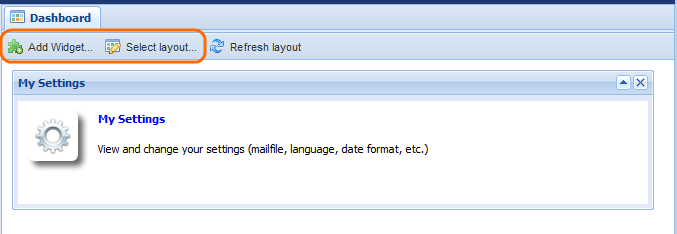
In addition PIRS also gives you the opportunity to customize the layout of your global dashboard beyond the rearranging of widgets. You can adjust your layout setting by clicking the "Select layout" action. (For a detailed explanation on how to personalize your layout refer to the chapter Customize your project dashboard.)