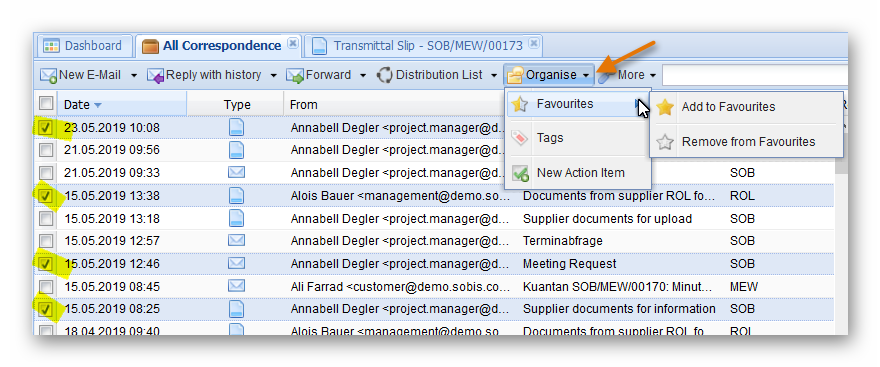The "Organise" button enables you to set cross references between different PIRS correspondence and documents, regardless of their type.
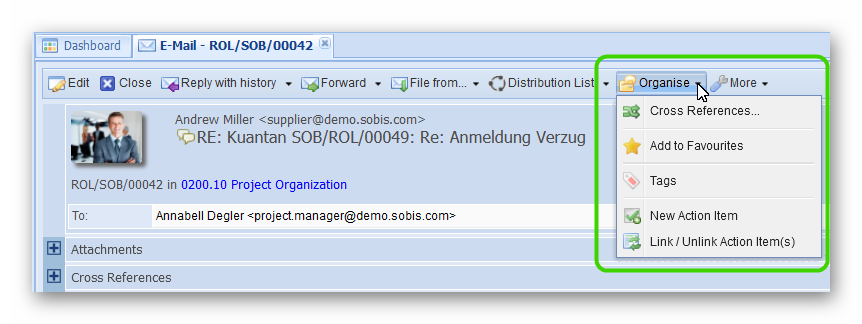
The other options offer to you within this button are to add PIRS items to your favourites and to create an action item that will be liked to the PIRS item, e.g. a correspondence or a document. In addition you are also able to select Tags based a a list of tags managed by your project manager.
When selecting the "Organise" option directly within a correspondence or document, all three of these features are only visible after your have either saved or sent the PIRS item.
In order to save time, you are able to select several correspondence or document items within a folder or view and add them to your favourites, select Tags or create an action item that will be linked to all selected items. All in one go.