There are many different possibilities supported in PIRS that allow you to quickly and easily find and retrieve all information, correspondence and / or documents that you might seek.
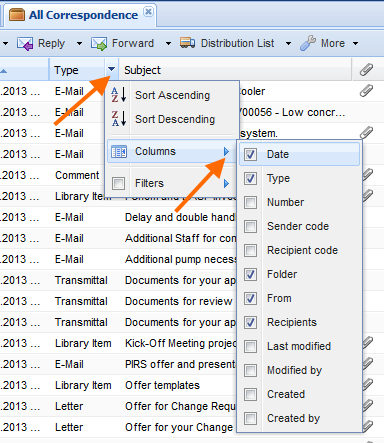 But before going into the details of searching and filtering information and data within the different folders and views, please be reminded of your options to alter and manipulate the information presented to you in each folder and view individually.
But before going into the details of searching and filtering information and data within the different folders and views, please be reminded of your options to alter and manipulate the information presented to you in each folder and view individually.
PIRS allows you to activate or deactivate the display of any column of each view or folder (compare with the screenshot) and furthermore you have the option to adjust the order of the columns for each content display via drag and drop.
The application will save changes made by you even after you have logged out. Therefore you can modify your correspondence and document view individually to show exactly the information you need at one glance. In order to reset your modifications enter your settings. For more details please refer to the chapters Customize a grid and User Preferences and Set-up.