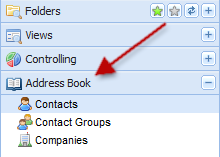 The PIRS address book is divided into three different areas that are interlinked with each other.
First of all there are the contacts (
The PIRS address book is divided into three different areas that are interlinked with each other.
First of all there are the contacts (  ) which include all the contact information of each project member that has been provided initially by your company at the beginning of the individual project.
Please be aware that for each project there is an individual project address book and the various project address books are generally not interlinked with one-another.
Therefore contacts that might be provided in one project address book don’t necessarily have to be stored in another project address book.
You do however have the opportunity to add new contacts or ask you SOBIS support team to add a list of contacts for you, if you find that contacts are missing form a certain address book.
The chapter Create a new Contact further instructs you on how to create new contacts.
) which include all the contact information of each project member that has been provided initially by your company at the beginning of the individual project.
Please be aware that for each project there is an individual project address book and the various project address books are generally not interlinked with one-another.
Therefore contacts that might be provided in one project address book don’t necessarily have to be stored in another project address book.
You do however have the opportunity to add new contacts or ask you SOBIS support team to add a list of contacts for you, if you find that contacts are missing form a certain address book.
The chapter Create a new Contact further instructs you on how to create new contacts.
Second of all, there are contact groups (  ) which will help you to address a certain group of project members that belong to the same work group, fall into the same or a similar category or are situated at the same location.
By entering only one single name into the respective recipient fields of your correspondence all members of this group will be included.
To learn how to create new contact groups and see how they can be used to your advantage please refer to chapter Create a new Contact Group.
) which will help you to address a certain group of project members that belong to the same work group, fall into the same or a similar category or are situated at the same location.
By entering only one single name into the respective recipient fields of your correspondence all members of this group will be included.
To learn how to create new contact groups and see how they can be used to your advantage please refer to chapter Create a new Contact Group.
Thirdly, you are able to add new companies (  ) to your project address book.
Each contact form includes fields with information about the company the respective project member works for.
Most of those fields must have a value and therefore all companies involved in the project should be present within the project address book.
For further instructions and information on how new companies are added to the address book please refer to the chapter Add a new Company.
) to your project address book.
Each contact form includes fields with information about the company the respective project member works for.
Most of those fields must have a value and therefore all companies involved in the project should be present within the project address book.
For further instructions and information on how new companies are added to the address book please refer to the chapter Add a new Company.